Introduction
Goibibo is one of India’s leading online travel agencies (OTAs), trusted by millions of travelers for booking flights, hotels, and holiday stays. As a powerful platform with extensive reach, Goibibo offers resorts a valuable opportunity to increase their visibility and attract a wider audience. In today’s digital landscape, listing your resort online is crucial to stay competitive, boost bookings, and enhance your brand’s credibility. At Saasaro, we’ve created a simple, step-by-step guide to help you list your resort on Goibibo efficiently. This guide covers everything from account setup and property listing to managing bookings and optimizing your presence, enabling you to enjoy the benefits of higher occupancy, better guest engagement, and streamlined operations.
Thanks for reading this blog!, Looking for professional help with your hotel listings?
👉 [Sign up with SaasAro] or call 75000-87037 today!
If you’d prefer to handle the listing yourself, keep reading and enjoy the complete blog below.
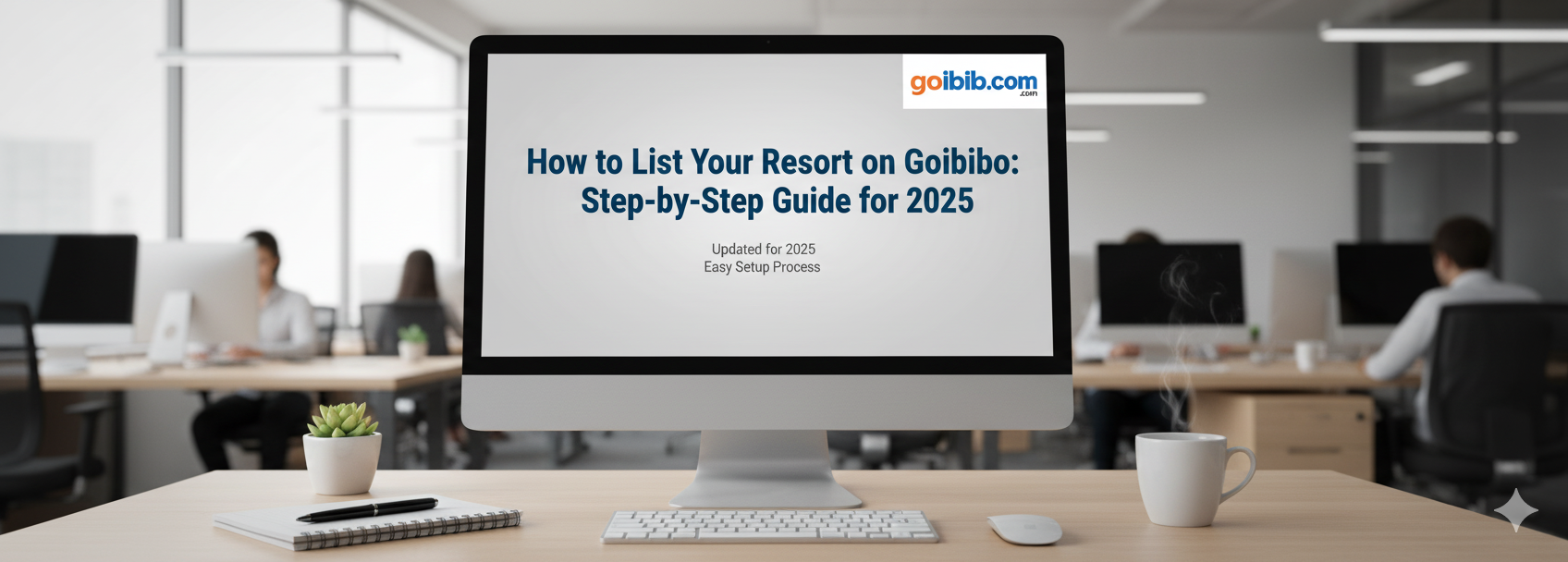
Why List Your Resort on Goibibo?
Listing your hotel on Goibibo opens the door to powerful opportunities in the travel and hospitality space. Here’s why it’s a smart move:
1. Reach Millions of Potential Travelers
Goibibo is one of India’s leading travel booking platforms, with millions of active users searching daily for accommodations.
- Wider Audience: Get instant visibility to both domestic and international travelers.
- High Intent Customers: Most users on Goibibo are ready to book, making it easier to convert views into bookings.
- Seasonal Boosts: Benefit from peak travel season traffic with no extra effort.
2. Build Trust Through Goibibo’s Platform
In a competitive market, trust is everything. Listing on Goibibo provides:
- Verified Listings: Customers feel more confident booking through a platform they recognize and trust.
- Guest Reviews & Ratings: Collect authentic reviews that help new customers feel safe and assured.
- Secure Transactions: All payments are processed safely, adding a layer of security for both the resort and the guest.
3. Access Powerful Marketing Tools & Insights
When you list your property on Goibibo, you’re not just getting bookings — you’re gaining access to tools that help you grow your business smarter.
- Smart Dashboard: Track performance, bookings, cancellations, and revenue in real time.
- Analytics & Insights: Understand guest behavior, seasonality trends, and pricing intelligence to make data-driven decisions.
- Promotional Tools: Run targeted discounts, flash deals, and featured listings to stay ahead of competitors.
- Reputation Management: Monitor and respond to guest reviews to enhance your brand presence.
4. Boost Saasaro’s Brand Presence
Your resort “Saasaro” can become a well-known name across India and globally:
- Show off your resort’s best photos, amenities, location advantages, and experiences.
- Use Goibibo’s platform to create package deals, promote local attractions, and offer exclusive stays.
- Build repeat customers and loyalty through better service visibility and direct engagement.
5. Seamless Booking & Operations Management
Managing operations becomes easier with Goibibo:
- Automated bookings with instant confirmations
- Easy calendar sync with other platforms
- Inventory management tools to avoid overbooking
Before Listing Your Resort on Goibibo: What You Need
Before you list your resort on Goibibo through Saasaro, ensure you have all the required documents, photos, and property information ready. A complete and well-prepared profile not only speeds up the Goibibo approval process but also makes a strong first impression on travelers browsing resorts and vacation properties.
This is the first step in the Goibibo resort listing guide for property owners who want to increase visibility, gain more bookings, and grow revenue online.
Essential Documents & Information
To successfully complete the Goibibo partner registration for your resort (similar to other OTA listing platforms like MakeMyTrip or Booking.com), gather and prepare the following:
1. Valid Resort License or Registration Certificate
Proof that your property is legally authorized to operate as a resort.
This document is mandatory for verification during the Goibibo Partner Program and is part of the standard resort business registration requirements.
2. High-Quality Photos of Your Resort
Upload clear, well-lit, and high-resolution images of your resort — including rooms, lobby, pool area, dining space, and exterior views.
Professional visuals attract travelers and increase your chances of bookings by building trust and showcasing your resort’s best features.
3. Room Details & Pricing
Provide a detailed description of your resort rooms, including categories (deluxe, suite, villa, etc.), occupancy, and pricing.
Accurate details make it easier for travelers to make booking decisions and help your property perform better on the Goibibo partner dashboard.
4. Amenities Offered
Highlight all resort amenities such as Wi-Fi, pool, spa, restaurant, parking, and recreational activities.
Comprehensive amenity details help set clear expectations and attract guests searching for specific experiences.
5. Bank Account & Contact Information
Ensure that your bank account details are accurate for smooth payment processing and settlements through your Goibibo account.
Also, keep your resort’s exact address, contact number, and email updated for easy communication and verification.
Step-by-Step Guide to List Your Resort on Goibibo
This step-by-step resort listing guide will help resort owners understand how to list your resort on Goibibo effectively and maximize visibility compared to other OTA platforms like MakeMyTrip and Booking.com.
Step 1: Register as a Partner on Goibibo
-
Visit the Goibibo Partner Portal.
-
Click “List Your Property” to begin registration.
-
Fill in basic details:
-
Your Name & Contact Info: Full name, mobile number, and email
-
Property Type: Select “Resort” or the appropriate category
-
Resort Name & Location: Complete address including city, state, and PIN code
-
Login Credentials: Create a username and password to access your Goibibo dashboard
-
This is the foundation of the Goibibo partner registration process and the first step to successfully list your resort on Goibibo.
Step 2: Submit Your Resort Details
Provide clear, accurate information to attract travelers and enhance your listing:
-
Exact Location: Add landmarks or map pin for easy navigation
-
Room Types & Configuration: List room categories, occupancy, attached bathrooms, AC, Wi-Fi, etc.
-
Pricing Details: Set competitive rates and seasonal discounts
-
Guest Policies: Include check-in/out times, cancellation rules, ID requirements, and house rules
-
Facilities & Amenities: Highlight Wi-Fi, pool, dining, spa, parking, and other unique offerings
Step 3: Verification & Approval
Once submitted, Goibibo reviews your application:
-
The Goibibo team checks your documents, photos, and property details
-
You may receive a verification call, email, or property inspection
-
Timeline: Initial review 2–5 business days; full approval usually within 7–10 business days
This ensures your resort is verified and ready to go live for travelers booking resorts online in India.
Step 4: Set Up Your Resort Profile & Availability
After approval, configure your listing via the Goibibo Partner Dashboard:
-
Add Room Inventory: Specify number of rooms per type
-
Set Daily Rates: Include weekday/weekend pricing, seasonal rates, and promotions
-
Manage Dates: Block unavailable dates and open new ones
-
Avoid Overbooking: Keep calendars updated if listed on multiple OTAs
Proper setup ensures your resort’s profile is professional, attractive, and ready to convert searches into bookings.
Step 5: Start Receiving Bookings
Your resort is now live on Goibibo! Manage bookings efficiently for a seamless guest experience:
-
View Reservations: Track upcoming bookings, guest names, and payment status
-
Confirm or Modify: Accept, cancel, or adjust reservations as per your policies
-
Guest Communication: Contact verified guests before arrival
-
Monitor Payments: Ensure clarity on prepayments or on-property payments
With a complete and optimized profile, your resort is positioned to gain maximum exposure, attract more travelers, and benefit from the Goibibo Partner Program.
Tips to Maximize Bookings Through Saasaro
| Tip | Description |
| High-Quality Photos | Use clear, well-lit images of rooms, amenities, and surroundings. |
| Detailed Descriptions | Describe room types, facilities, nearby attractions, and property policies. |
| Enable Instant Booking | Allow guests to book without manual confirmation to increase conversions. |
| Competitive Pricing | Adjust rates regularly based on demand, season, and market trends. |
| Special Deals & Discounts | Attract guests with limited-time offers or value-added packages. |
| Encourage Positive Reviews | Request reviews from happy guests and respond politely to all feedback. |
| Keep Calendar Updated | Ensure real-time availability to prevent double bookings or missed opportunities. |
Understanding Goibibo’s Commission & Payment Structure for Resorts
When you list your resort on Goibibo, it’s important to understand how commissions, payments, and taxes work to manage your revenue efficiently.
1. How Commissions Are Calculated
Goibibo charges a commission on every confirmed booking, usually 15%–20%, depending on property type and location. This commission covers:
-
Platform access
-
Marketing support
-
Customer support
-
Payment processing
2. Payment Cycle & Methods
-
Payments are made post-check-in, usually within 24–72 hours.
-
Funds are transferred directly to your registered bank account via NEFT/IMPS.
-
Track all payment statuses through the Goibibo partner dashboard.
3. GST & Invoicing Details
-
If your annual rental income exceeds the government threshold (usually ₹20 lakhs/year), GST registration is mandatory.
-
Goibibo provides tax invoices, deducts TDS if applicable, and shares monthly statements summarizing earnings, commissions, and taxes.
Managing Your Resort Listing on Goibibo
Once your resort listing is live, proper management is key to maximizing bookings, maintaining guest satisfaction, and increasing revenue.
1. Using Goibibo’s Partner Dashboard
The Goibibo Partner Portal provides a centralized dashboard to manage your resort efficiently. You can:
-
View and manage bookings
-
Update property details, pricing, and availability
-
Track performance metrics, ratings, and reviews
-
Access detailed payment reports
2. Handling Bookings and Guest Inquiries
-
Accept and manage bookings directly through the Goibibo dashboard or app.
-
Respond to guest inquiries promptly to build trust and increase confirmed reservations.
-
Use automated responses for FAQs and instant booking confirmations to save time.
-
Maintain professional communication to enhance guest experience and encourage repeat bookings.
Conclusion
Listing your apartment on Goibibo in 2025 is a smart move to boost visibility, attract more bookings, and grow your hospitality business. With its vast user base, powerful marketing tools, and easy-to-use partner dashboard, Goibibo makes it simple for resort owners to connect with travelers across India and beyond. By following the step-by-step process outlined above and optimizing your property profile, you can maximize your presence on one of India’s leading travel platforms.
Frequently Asked Questions (FAQs)
- Is there a fee to list on Saasaro?
Listing your property on Saasaro is free. Commission is charged only when you receive confirmed bookings. - How long does approval take?
Approval usually takes 2–3 business days after you submit all required documents and property photos. - Can I list a homestay or boutique property?
Yes, Saasaro allows listings for resorts, villas, homestays, boutique stays, and other unique accommodations. - Can I update my pricing and availability anytime?
Yes, you can update your rates, availability, and offers in real-time using the Saasaro Partner Dashboard. - How do I receive payments for bookings?
Payments are transferred directly to your registered bank account after guest check-out, as per Saasaro’s payment schedule. - Is customer support available for property partners?
Yes, Saasaro offers dedicated support through phone, email, and live chat for all registered partners.