Introduction
Booking.com is one of the world’s leading vacation rental listing platforms, trusted by millions of travelers globally. With the rising popularity of villa rentals, more travelers are seeking unique and private stays, making it an ideal opportunity for villa owners to showcase their properties. Listing your villa online on Booking.com can significantly increase visibility, attract more bookings, and boost revenue. In this blog, we provide a comprehensive step-by-step guide for villa owners to successfully list and manage their properties on Booking.com, helping you maximize your villa bookings efficiently.
Thanks for reading this blog!, Looking for professional help with your hotel listings?
👉 [Sign up with SaasAro] or call 75000-87037 today!
If you’d prefer to handle the listing yourself, keep reading and enjoy the complete blog below.
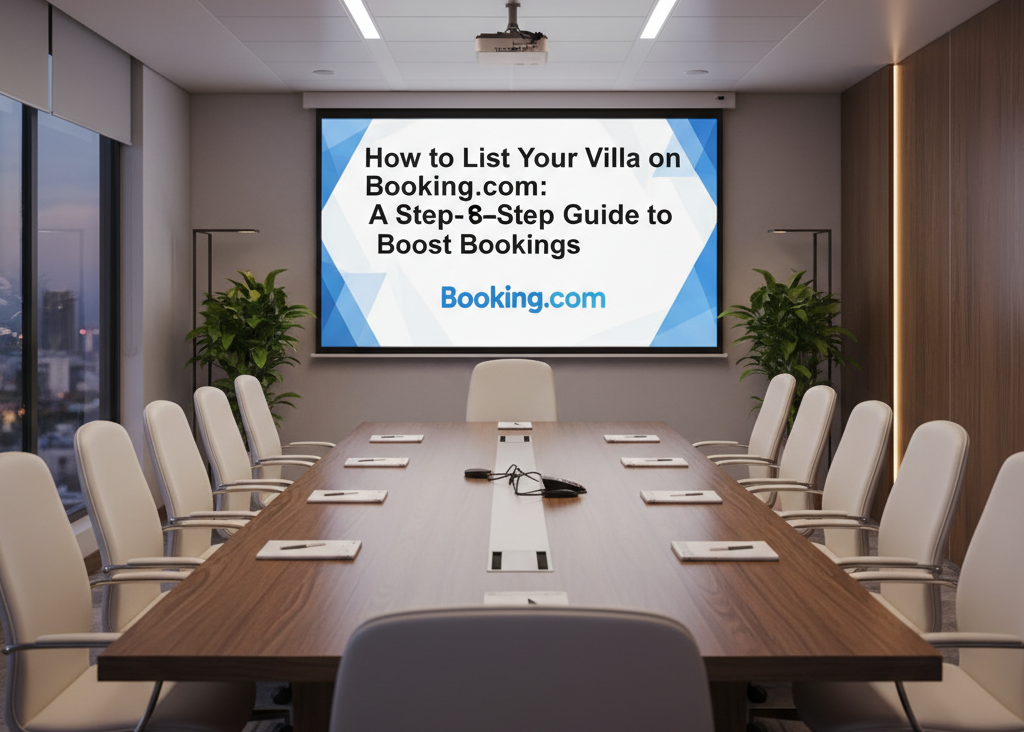
Why List Your Property on Booking.com
Listing your property on Booking.com gives you access to a global audience of travelers actively searching for vacation rentals. With its user-friendly platform and trusted reputation, Booking.com makes it easier to showcase your property and attract more bookings.
Key benefits of listing your villa on Booking.com include:
-
Reach a worldwide audience: Connect with millions of travelers from around the globe.
-
Advanced property management system: Easily manage availability, pricing, and bookings.
-
Increase visibility and bookings: Boost your villa’s occupancy and revenue.
-
Trusted platform: Leverage Booking.com’s credibility in the vacation rental industry.
By combining these advantages, Booking.com helps villa owners maximize their rental potential while providing travelers a seamless booking experience.
Understand the Booking.com Partner System
The Booking.com Partner System is designed to connect property owners with millions of travelers worldwide. It provides villa owners and hosts with the tools and resources needed to manage listings, attract bookings, and deliver a seamless guest experience. By joining the Booking.com partner network, you gain access to a powerful platform that simplifies vacation rental management.
How the Partner System Works:
-
Connects hosts with travelers: Your villa listing becomes visible to a global audience actively searching for accommodations.
-
Centralized management: Manage bookings, pricing, and property details all from one dashboard.
-
Real-time updates: Ensure accurate availability and pricing across all channels to maximize bookings.
Key Requirements to Become a Booking.com Host:
-
Create a Booking.com account and verify your email.
-
Provide property details including photos, amenities, and location.
-
Set pricing, availability, and policies.
-
Confirm your property meets local regulations and standards.
Booking.com Dashboard Overview:
The host dashboard allows you to:
-
Monitor and manage all reservations.
-
Update property details and pricing in real time.
-
Communicate directly with guests.
-
Access analytics and performance reports to optimize bookings.
Types of Properties Supported
| Property Type | Description | Guest Expectations | Tips for Maximum Bookings |
|---|---|---|---|
| Villa | Standalone luxury or private property with multiple rooms and amenities. | Privacy, spaciousness, high-end facilities, often with pools or gardens. | Highlight unique features, high-quality photos, and emphasize privacy and luxury. |
| Apartment | Self-contained unit within a building or complex. | Convenience, central location, fully equipped kitchen, easy access. | Emphasize location, amenities, and ease of stay for families or business travelers. |
| Holiday Home | Full property rented for short-term stays, often in vacation destinations. | Comfort, home-like environment, suitable for families or groups. | Showcase cozy interiors, nearby attractions, and family-friendly amenities. |
| Homestay | Accommodation within a host’s home, often with shared spaces. | Local experience, personal interaction with host, cultural immersion. | Highlight hospitality, unique local experiences, and personal touch. |
Key Features of Booking.com Listings
Creating a successful apartment listing on Booking.com requires understanding and leveraging the platform’s key features. These tools help attract more travelers, increase bookings, and manage your property efficiently.
Essential Listing Features:
-
High-quality photos: Showcase your villa’s interiors, exteriors, and amenities to capture guest attention.
-
Detailed descriptions: Provide clear, engaging property details, including facilities, nearby attractions, and house rules.
-
Guest reviews: Positive reviews build credibility and trust, influencing future bookings.
-
Pricing and availability: Use flexible pricing strategies and keep availability updated to maximize occupancy.
Tips for a Successful Booking.com Profile:
-
Optimize your listing title and description with relevant keywords like “luxury villa” or “holiday rental.”
-
Highlight unique features such as pools, gardens, or scenic views.
-
Respond promptly to guest inquiries to improve ratings.
-
Regularly update your calendar and pricing to stay competitive.
Using Booking.com Tools for Villa Management:
-
Booking.com Dashboard: Monitor reservations, track performance, and manage guest communication.
-
Promotional tools: Offer discounts, seasonal deals, or last-minute promotions.
-
Analytics and insights: Use performance reports to refine pricing strategies and attract more bookings.
Step-by-Step Guide to List Your Villa on Booking.com
Listing your hotel on Booking.com is simple and can significantly boost your bookings. Follow this step-by-step guide to create a professional and attractive villa listing:
1. Create a Booking.com Account
Sign up as a property owner on Booking.com and complete the email verification process. This is the first step to joining their global partner network.
2. Choose Property Type and Name Your Villa
Select the appropriate property type (villa, apartment, holiday home, or homestay) and give your villa a catchy, descriptive name that attracts potential guests.
3. Add Detailed Property Description and Amenities
Provide a comprehensive description of your villa, including room details, facilities, nearby attractions, and unique features. Highlight amenities like pools, Wi-Fi, kitchens, and parking.
4. Upload High-Quality Photos
High-resolution photos of interiors, exteriors, and special features help your villa stand out. Include images of bedrooms, living areas, bathrooms, and outdoor spaces.
5. Set Pricing and Availability
Define nightly rates, seasonal pricing, and availability. Keep your calendar updated to avoid double bookings and maximize occupancy.
6. Verify Your Villa and Publish Listing
Complete the verification process as per Booking.com’s requirements. Once verified, publish your listing and start receiving bookings from travelers worldwide.
Challenges of Managing Listings Manually
Managing villa listings manually across multiple platforms can be overwhelming for property owners. Without automation, keeping track of bookings, pricing, and guest preferences becomes time-consuming and prone to errors.
Common Challenges Include:
-
Multiple OTA management: Listing your villa on several platforms increases the risk of double bookings and reservation conflicts.
-
Time-consuming updates: Manually updating availability, pricing, and reservations across OTAs requires constant attention and effort.
-
Tracking performance and guest preferences: Monitoring booking trends, guest reviews, and preferences is difficult without centralized tools, making it harder to optimize your villa listing.
Why Use a Channel Manager for Booking.com Listings
Managing your villa listings manually across multiple OTAs can be time-consuming and prone to errors. A channel manager solves these challenges by automating updates and centralizing control, making villa management more efficient and profitable.
-
Automated synchronization: Keep your availability, pricing, and bookings updated across all OTAs, including Booking.com, in real time.
-
Error reduction: Eliminate double bookings and inconsistent pricing, ensuring a seamless experience for both owners and guests.
-
Increased efficiency and revenue: Save time on manual updates and optimize pricing strategies to boost occupancy and earnings.
Saasaro – Professional Channel Manager for Villa Owners
Saasaro is a powerful channel manager designed specifically for villa and vacation rental owners. It simplifies property management, integrates smoothly with Booking.com, and helps owners maximize bookings while minimizing manual work.
How Saasaro Channel Manager Helps Property Owners
Saasaro Channel Manager is a powerful tool for villa owners, designed to simplify property management and boost bookings across multiple online travel platforms. By integrating seamlessly with Booking.com and other OTAs, it ensures smooth operations and maximized revenue.
-
Real-time synchronization: Automatically updates availability, pricing, and bookings across Booking.com and other OTAs to prevent double bookings.
-
Automated booking management: Streamlines online villa rental management, saving time and reducing manual errors.
-
Simplified pricing strategies: Integrates with revenue management systems to optimize pricing, occupancy, and revenue.
-
Performance dashboard: Track bookings, occupancy rates, and revenue trends to make data-driven decisions and maximize villa bookings.
Conclusion
Listing your homestay on Booking.com opens doors to a global audience of travelers and helps increase bookings significantly. By understanding the Booking.com partner system, optimizing your property listing, and leveraging tools like Saasaro Channel Manager, villa owners can save time, reduce errors, and maximize revenue. Following best practices such as high-quality photos, competitive pricing, guest reviews, and regular updates ensures your villa stands out and attracts more guests. Automating villa management with a professional channel manager is essential for staying competitive in today’s vacation rental market.
FAQs
-
What is the Booking.com partner system?
The Booking.com partner system connects property owners with travelers worldwide, providing tools to manage listings, bookings, and pricing efficiently. -
How do I list my villa on Booking.com?
Sign up as a property owner, select your property type, add descriptions and photos, set pricing and availability, verify your villa, and publish your listing. -
What types of properties can I list on Booking.com?
Booking.com supports villas, apartments, holiday homes, and homestays, each catering to different guest expectations. -
Why should I use a channel manager for Booking.com listings?
A channel manager automates updates across OTAs, prevents double bookings, synchronizes pricing and availability, and helps maximize revenue. -
How does Saasaro Channel Manager help villa owners?
Saasaro provides real-time synchronization, automated booking management, simplified pricing strategies, and performance tracking to increase bookings and efficiency. -
What are the best practices to maximize villa bookings on Booking.com?
Use high-quality photos, detailed descriptions, competitive pricing, seasonal promotions, encourage guest reviews, update listings regularly, and leverage a channel manager like Saasaro.