Introduction
If you own an apartment and want to attract travelers searching for short-term stays, listing your property on EaseMyTrip is a great move. As one of India’s fastest-growing online travel agencies (OTAs), EaseMyTrip helps apartment owners connect with millions of verified guests.
In this guide, we’ll walk you through how to list your apartment on EaseMyTrip, manage it efficiently with a channel manager, and use tools like SaasAro to simplify your apartment management system.
Thanks for reading this blog!, Looking for professional help with your hotel listings?
👉 Sign up with SaasAro or call 75000-87037 today!
If you’d prefer to handle the listing yourself, keep reading and enjoy the complete blog below.
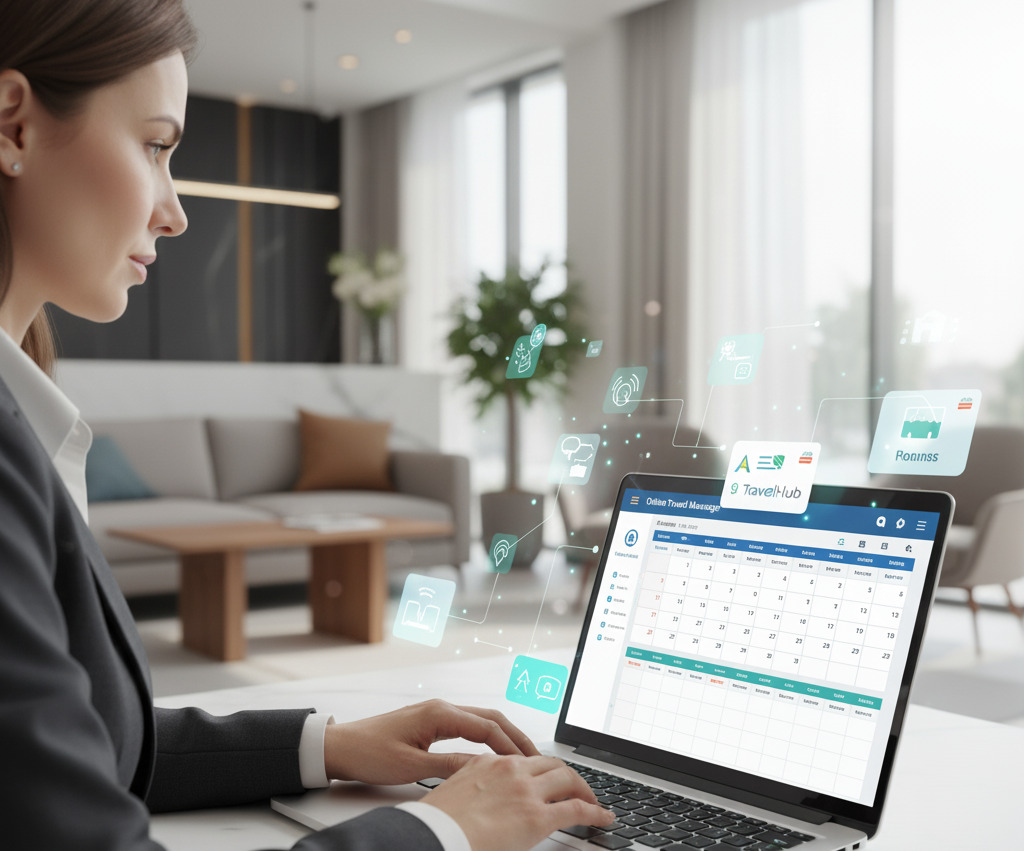
Why List Your Apartment on EaseMyTrip
Listing your apartment on EaseMyTrip is a smart move to reach a broad audience of travelers looking for comfortable, affordable, and well-located accommodations. As one of India’s leading Online Travel Agencies (OTAs), EaseMyTrip provides property owners with access to millions of potential guests booking short and long-term stays.
By creating an EaseMyTrip apartment listing, you can:
Wide Reach: EaseMyTrip attracts both domestic and international travelers across various segments, from business professionals to vacationers.
Increased Visibility: Your apartment listing appears alongside hotels, hostels, and homestays, giving it strong exposure to travelers comparing multiple accommodation types.
Revenue Growth: With smart pricing tools and revenue management systems, you can apply dynamic pricing strategies to maximize occupancy and profits.
Ease of Management: When integrated with a property management system (PMS) or channel manager like SaasAro, your listings update automatically across all connected OTAs, minimizing manual work and errors.
When you connect your EaseMyTrip listing with SaasAro Channel Manager, all property details, rates, and availability stay synchronized in real time. This ensures consistency across platforms, reduces overbooking risks, and allows you to focus more on improving guest satisfaction and growing your rental business.
Understand the EaseMyTrip Partner System
To successfully list and manage your apartment on EaseMyTrip, it’s important to understand how the EaseMyTrip Partner System operates. This platform enables property owners to register, manage, and optimize their listings for better visibility, bookings, and revenue performance.
EaseMyTrip’s Partner Dashboard serves as a centralized system where you can control every aspect of your apartment’s online presence — from updating availability to tracking performance metrics. Whether you own a single apartment or manage multiple units, the system is designed to simplify operations and help you stay competitive in the online accommodation market.
Key Features of the EaseMyTrip Partner System:
Simple Registration Process: Register as an individual or business partner, create your apartment profile, and verify your property to start receiving bookings.
Efficient Booking and Rate Management: Manage your apartment’s availability, rates, and reservations in real time to ensure accuracy and prevent overbooking.
Performance Insights and Reports: Access detailed analytics through the hospitality management dashboard to track occupancy, revenue, and guest trends.
Integration with Marketing and Management Tools: Connect your listing with property management systems or channel managers like SaasAro to automate updates, streamline booking processes, and enhance visibility across multiple platforms.
With the right setup and automation through SaasAro, you can maintain up-to-date listings, minimize manual work, and optimize your apartment’s performance on EaseMyTrip and other OTAs.
Types of Apartments Supported
EaseMyTrip supports a wide range of apartment types to cater to different traveler preferences — from solo business travelers to families seeking long-term stays. Understanding which apartment categories are supported will help you select the most suitable type when creating your listing on EaseMyTrip.
| Apartment Type | Description | Ideal For | Listing Tips for Better Visibility |
| Studio Apartments | Compact, self-contained units with all essential amenities in a single space. | Solo travelers, business guests, and couples. | Highlight convenience features like Wi-Fi, workspace, and proximity to city centers or business hubs. Use keywords like “studio apartment near [location]”. |
| Serviced Apartments | Fully furnished apartments offering hotel-like services such as housekeeping and 24/7 support. | Corporate travelers and long-stay guests. | Emphasize added services such as cleaning, laundry, and security. Include professional photos and flexible booking terms. |
| Luxury Apartments | Premium accommodations featuring high-end interiors, scenic views, and exclusive amenities. | Families, luxury travelers, and international tourists. | Showcase premium features like balconies, pools, or gyms. Use high-resolution visuals and highlight luxury amenities in your listing description. |
| Vacation Apartments | Comfortable, family-friendly apartments suitable for short-term holiday rentals. | Families and leisure travelers. | Include information about nearby attractions, transportation, and family facilities. Connect with a channel manager like SaasAro to ensure real-time updates and accurate availability. |
By choosing the right apartment type and optimizing your listing with detailed descriptions, quality photos, and strategic keywords, you can attract more bookings and increase your property’s visibility on EaseMyTrip.
Key Features of EaseMyTrip for Apartment Owners
When you list your apartment on EaseMyTrip, you gain access to a suite of powerful tools designed to improve visibility, streamline operations, and boost your overall revenue. These features make it easy for apartment owners to manage listings efficiently while delivering a seamless booking experience for guests.
Below are the key features of EaseMyTrip that help apartment owners succeed:
- Professional Photo Gallery and Listing Presentation
EaseMyTrip allows property owners to upload high-quality photos and detailed descriptions to showcase their apartments effectively. A well-presented gallery helps attract more bookings and gives travelers a clear view of the property’s amenities and comfort level. - Real-Time Pricing and Availability Control
Through the EaseMyTrip Partner Dashboard, you can update room rates, manage availability, and control bookings instantly. Real-time synchronization ensures your listing remains accurate across all platforms, minimizing overbooking risks. - Guest Review and Rating System
EaseMyTrip’s built-in review system helps you gather authentic guest feedback, build trust, and enhance your property’s online reputation. Positive reviews can significantly improve your listing’s visibility and conversion rates. - Integration with Revenue Management Systems and Channel Managers
EaseMyTrip integrates seamlessly with property management systems (PMS) and channel managers like SaasAro. This connection automates rate and inventory updates, helping you maintain consistency across all OTAs while reducing manual effort. - Performance Analytics and Reporting Dashboard
The EaseMyTrip Partner Dashboard provides valuable insights into your apartment’s performance, including occupancy rates, booking trends, and revenue analytics. These reports help you make data-driven decisions to optimize pricing and improve profitability.
By leveraging these key features — especially automation through SaasAro Channel Manager — apartment owners can efficiently manage listings, enhance guest satisfaction, and maximize earnings on EaseMyTrip.
Step-by-Step: How to List Your Apartment on EaseMyTrip
Creating your apartment listing on EaseMyTrip is a simple and efficient process that helps property owners reach a wide audience of travelers looking for comfortable and affordable stays. Following these steps carefully will ensure your apartment gets approved quickly and starts attracting bookings.
Step 1: Visit the EaseMyTrip Partner Portal and Sign Up
Go to the official EaseMyTrip Partner Portal and register as a property partner. Provide your name, contact details, and business information to create your partner account. Once verified, you’ll gain access to your property dashboard.
Step 2: Add Property Details
Enter your apartment’s details such as property name, address, apartment type (studio, serviced, luxury, or vacation), amenities, and capacity. Accurate and complete information helps travelers make confident booking decisions.
Step 3: Upload High-Quality Photos and Write a Compelling Description
Add clear, high-resolution photos of your apartment, highlighting its interiors, amenities, and surrounding area. Write an engaging, keyword-optimized description that emphasizes unique features like location, comfort, and convenience.
Step 4: Set Pricing, Taxes, and Cancellation Policies
Define your nightly rates, taxes, and policies clearly. EaseMyTrip allows flexible pricing options, so you can use dynamic pricing strategies through a revenue management system or property management software to maximize revenue.
Step 5: Submit Your Listing for Approval
Review all your details carefully to ensure accuracy before submission. EaseMyTrip’s team will verify your property, and once approved, your apartment will be visible to travelers on the platform.
Step 6: Connect Your Property with a Channel Manager like SaasAro
After your listing goes live, connect it to SaasAro Channel Manager for seamless synchronization. This integration enables:
- Real-time updates for rates and availability across multiple OTAs
- Centralized control of all listings
- Reduced manual work and minimized overbooking risks
Challenges of Managing Listings Manually
Managing your apartment listings manually across multiple Online Travel Agencies (OTAs) like EaseMyTrip, Booking.com, and Airbnb can quickly become complex and inefficient. While manual management might seem manageable at first, it often leads to errors, missed bookings, and lost revenue as your operations grow.
Here are the most common challenges apartment owners face when handling listings without automation:
Double Bookings and Pricing Inconsistencies
Without real-time synchronization, availability and rate updates can lag between different OTAs, leading to overbookings or conflicting prices. This not only frustrates guests but can also result in cancellations and penalties from booking platforms.
Time-Consuming Updates for Rates and Availability
Manually adjusting prices, updating calendars, or modifying apartment details across several platforms takes significant time and effort. These repetitive tasks can distract you from more important areas like guest relations and property improvements.
Difficulty Tracking Performance and Guest Communications
Without a centralized dashboard, it becomes challenging to monitor bookings, analyze revenue performance, or manage guest inquiries efficiently. This fragmented process often causes delays and miscommunication.
Missed Opportunities Due to Lack of Automated Revenue Management
Manual management makes it difficult to adjust pricing dynamically based on demand, seasonality, or market trends. As a result, you may miss out on optimizing your occupancy rates and maximizing revenue potential.
The Smarter Alternative: Automation with a Channel Manager
Most apartment owners today rely on property management systems integrated with channel managers like SaasAro. This automation ensures:
- Real-time synchronization of rates and availability across all OTAs
- Centralized control of listings and communications
- Improved efficiency and revenue management
By automating routine tasks with SaasAro, you can eliminate manual errors, save time, and maintain accurate, consistent listings across all your booking channels.
Why Use a Channel Manager for EaseMyTrip Listings
Managing your EaseMyTrip apartment listing alongside other Online Travel Agencies (OTAs) such as Booking.com, Expedia, and Airbnb can be difficult without automation. A channel manager simplifies this process by connecting all your booking platforms and ensuring your rates, availability, and property details remain consistent and up to date everywhere.
Using a channel manager is essential for apartment owners who want to save time, avoid manual errors, and maintain full control over their online listings.
Key Benefits of Using a Channel Manager for EaseMyTrip Listings
- Real-Time Synchronization of Inventory and Pricing
A channel manager automatically updates your apartment’s rates, availability, and restrictions across all connected OTAs in real time. This prevents inconsistencies and ensures guests always see accurate information — minimizing cancellations and improving listing performance. - Centralized Dashboard for Multiple Properties
If you manage more than one apartment or property, a channel manager gives you complete control from a single dashboard. You can view bookings, track performance, and manage all listings efficiently without switching between platforms. - Improved Revenue Forecasting Through Data Analytics
Advanced channel managers like SaasAro integrate with revenue management systems (RMS) to provide insights into booking trends, seasonal demand, and pricing performance. This data-driven approach helps you make smarter pricing decisions to increase profitability. - Seamless Integration with Property Management Systems
A channel manager integrates smoothly with property management systems (PMS) or hotel and apartment booking software. This automation keeps all your listings — including EaseMyTrip — synchronized with minimal effort, reducing errors and saving valuable time.
By connecting your EaseMyTrip listing with SaasAro Channel Manager, you can maintain accuracy, enhance operational efficiency, and maximize your apartment’s exposure and revenue across all major booking platforms.
How SaasAro Channel Manager Helps Apartment Owners
Managing apartment listings across multiple Online Travel Agencies (OTAs) like EaseMyTrip, Booking.com, Expedia, and Airbnb can be time-consuming and prone to errors. SaasAro Channel Manager streamlines this entire process by automating updates, optimizing pricing, and centralizing operations — helping apartment owners save time and maximize revenue effortlessly.
Whether you’re managing a single apartment or multiple units, SaasAro ensures your listings stay accurate and synchronized across all booking platforms in real time.
Key Ways SaasAro Channel Manager Simplifies Apartment Management
- Automatic Rate and Availability Updates Across All Platforms
SaasAro automatically synchronizes your apartment’s rates, availability, and restrictions across all connected OTAs. This eliminates manual updates, prevents errors, and ensures guests always see the latest information when booking. - Prevention of Double Bookings with Real-Time Synchronization
Once a reservation is made on any platform, SaasAro instantly updates all other OTAs to block the booked dates. This real-time sync prevents double bookings and maintains your apartment’s reputation for reliability. - Smart Revenue Management Tools for Optimized Pricing
SaasAro includes advanced revenue management features that analyze market demand, competitor pricing, and seasonal trends. With this data, you can implement dynamic pricing strategies to increase occupancy and maximize profitability. - Insights into Occupancy, Revenue, and Performance
The intuitive SaasAro dashboard provides valuable analytics on occupancy rates, revenue performance, and booking patterns. These insights help you make informed decisions to improve your apartment’s visibility and overall performance. - Seamless Integration with Hospitality Management Systems
SaasAro integrates smoothly with your existing property management system (PMS) or booking software, creating a unified ecosystem for handling reservations, check-ins, payments, and guest communications efficiently.
SaasAro is built for modern apartment owners, hotels, and vacation rental managers who want to automate daily operations, reduce manual errors, and grow their business through smarter, data-driven management — all from one powerful platform.
Conclusion
Listing your apartment on EaseMyTrip is one of the most effective ways to attract more guests, increase bookings, and expand your hospitality business. With the right listing strategy, high-quality visuals, and optimized pricing, your apartment can stand out to thousands of travelers searching for comfortable stays.
However, managing listings across multiple OTAs manually can be time-consuming and error-prone. That’s where SaasAro Channel Manager comes in — automating your EaseMyTrip listings, synchronizing rates and availability in real time, and integrating seamlessly with your property management and revenue systems.
By combining technology with a smart management approach, apartment owners can achieve smoother operations, improved visibility, and higher profitability. Start today — list your apartment on EaseMyTrip and let SaasAro handle the rest for effortless, data-driven property management.
FAQs
How do I list my apartment on EaseMyTrip?
You can list your apartment by registering on the EaseMyTrip Partner Portal, providing property details, uploading high-quality photos, and setting your rates. Once approved, you can connect your listing to a channel manager like SaasAro for automated updates and synchronization.
What types of apartments can I list on EaseMyTrip?
EaseMyTrip supports a wide range of apartment types, including serviced apartments, studio units, family suites, corporate stays, and vacation rentals — as long as they meet the platform’s quality and amenity requirements.
Is it possible to manage my EaseMyTrip listing without a channel manager?
Yes, but it’s not recommended for long-term efficiency. Managing listings manually across multiple OTAs can lead to double bookings and pricing inconsistencies. A channel manager automates these tasks, ensuring your listings stay accurate everywhere.
Does SaasAro Channel Manager integrate with EaseMyTrip?
Yes, SaasAro Channel Manager seamlessly integrates with EaseMyTrip, syncing rates, availability, and bookings in real time across all connected platforms like Expedia, Booking.com, and Airbnb.
How can I improve my apartment’s ranking on EaseMyTrip?
To boost your ranking, use professional photos, detailed descriptions, competitive pricing, and encourage guest reviews. Keeping your calendar updated and using automation tools like SaasAro also helps maintain visibility and credibility.
What are the benefits of using SaasAro for EaseMyTrip listings?
SaasAro helps apartment owners save time by automating rate and availability updates, preventing double bookings, offering smart revenue insights, and integrating with property management systems — making operations smoother and more profitable.